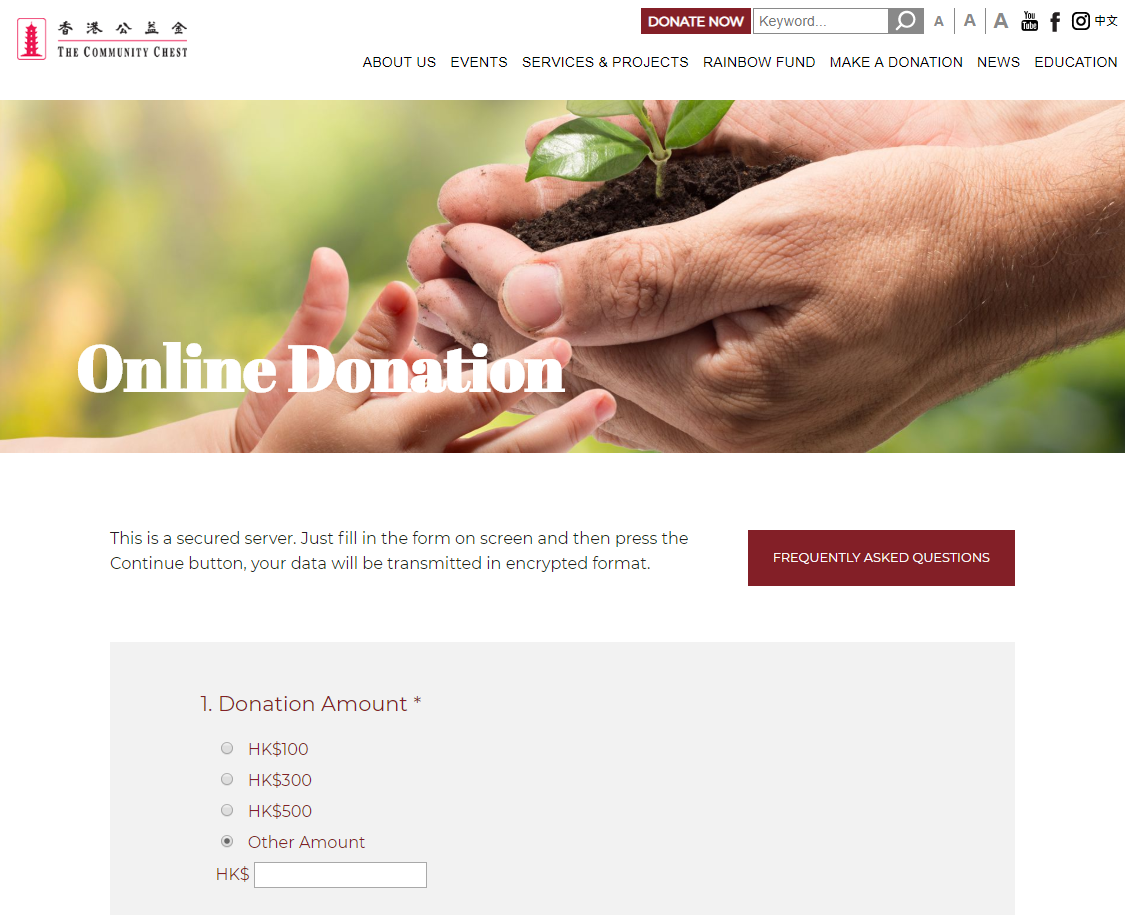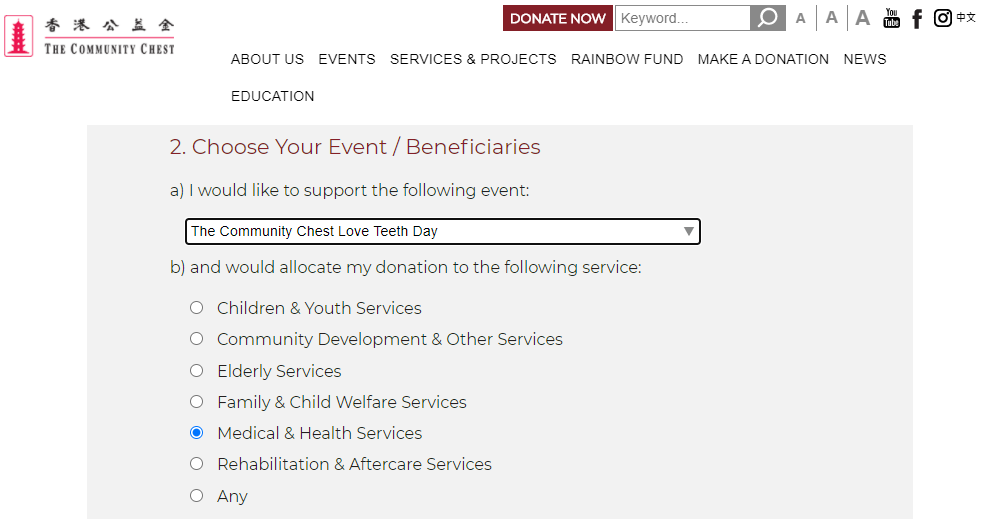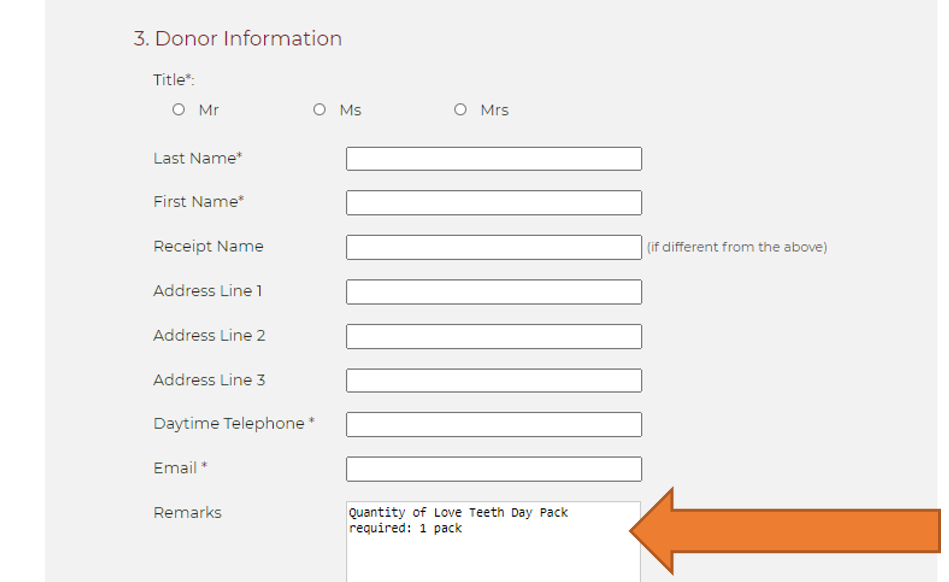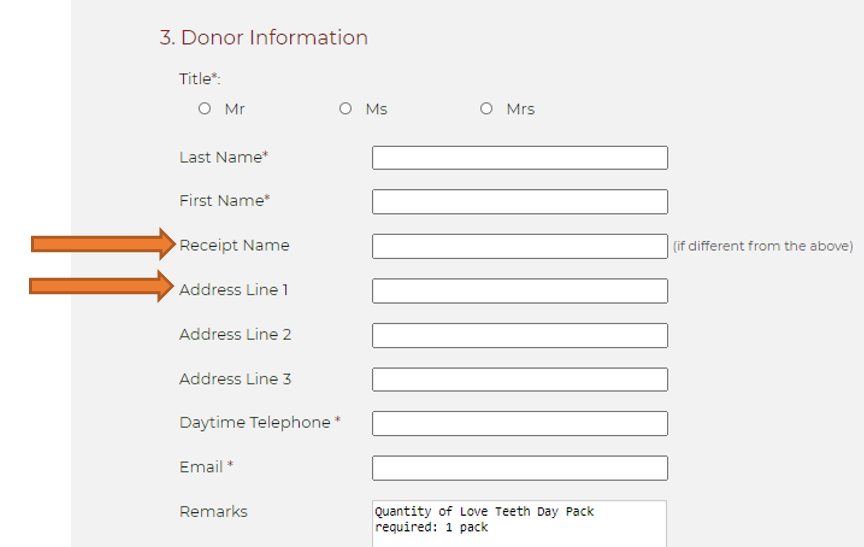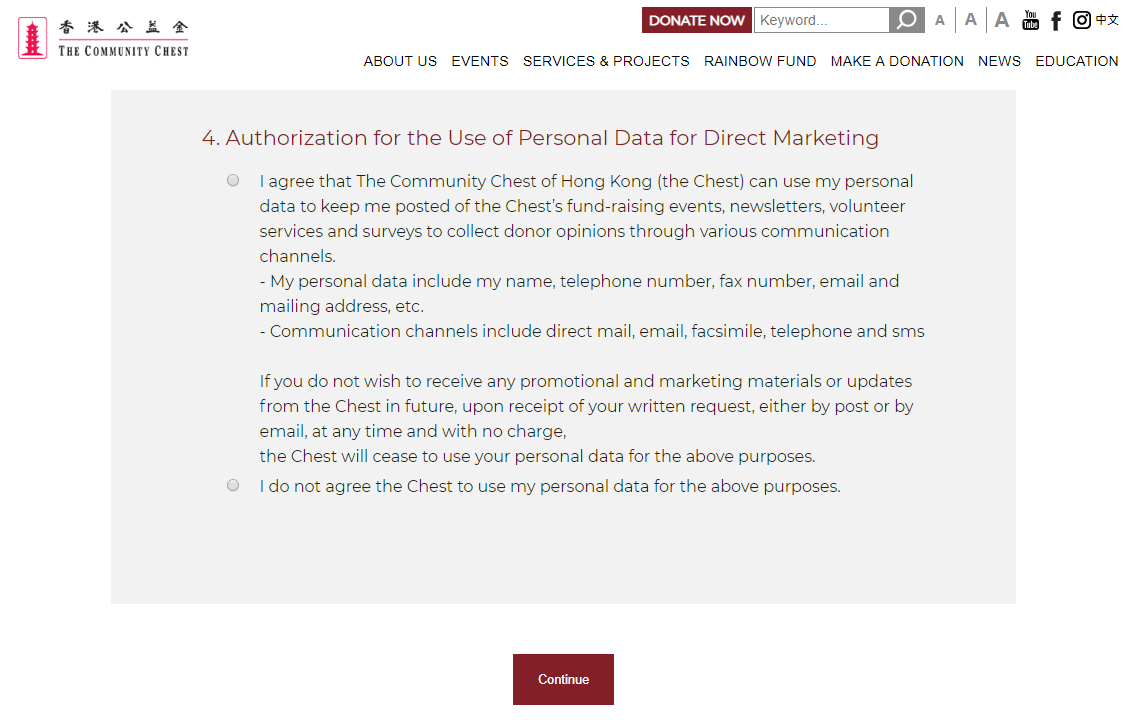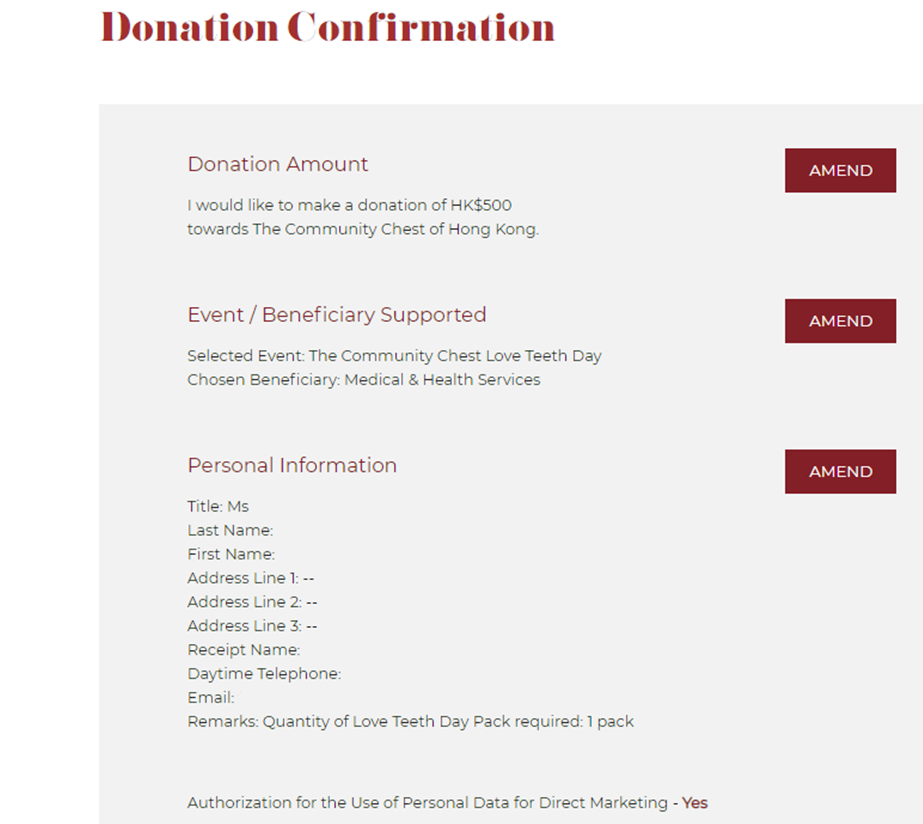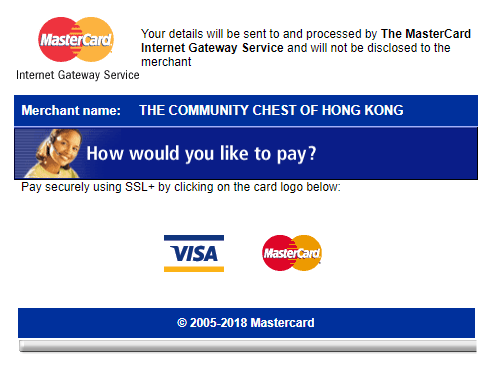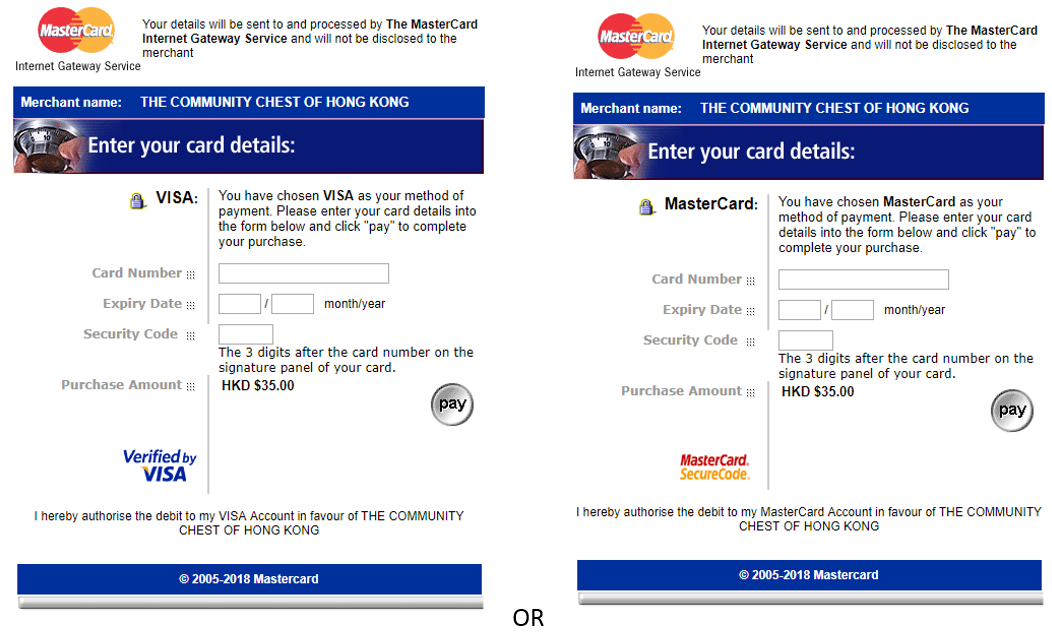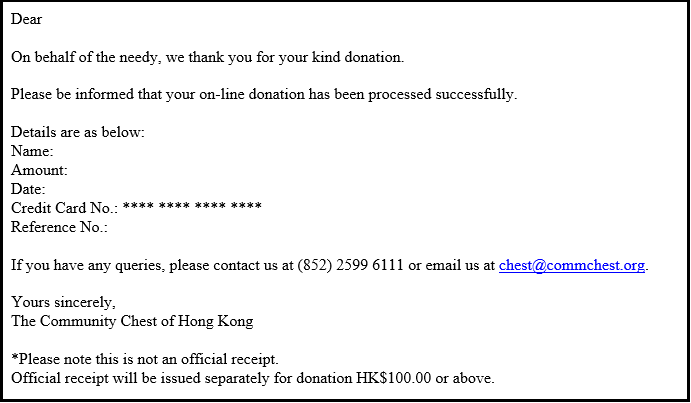B. |
Online Enrolment |
|
|
|
1. |
Enter donation amount. |
|
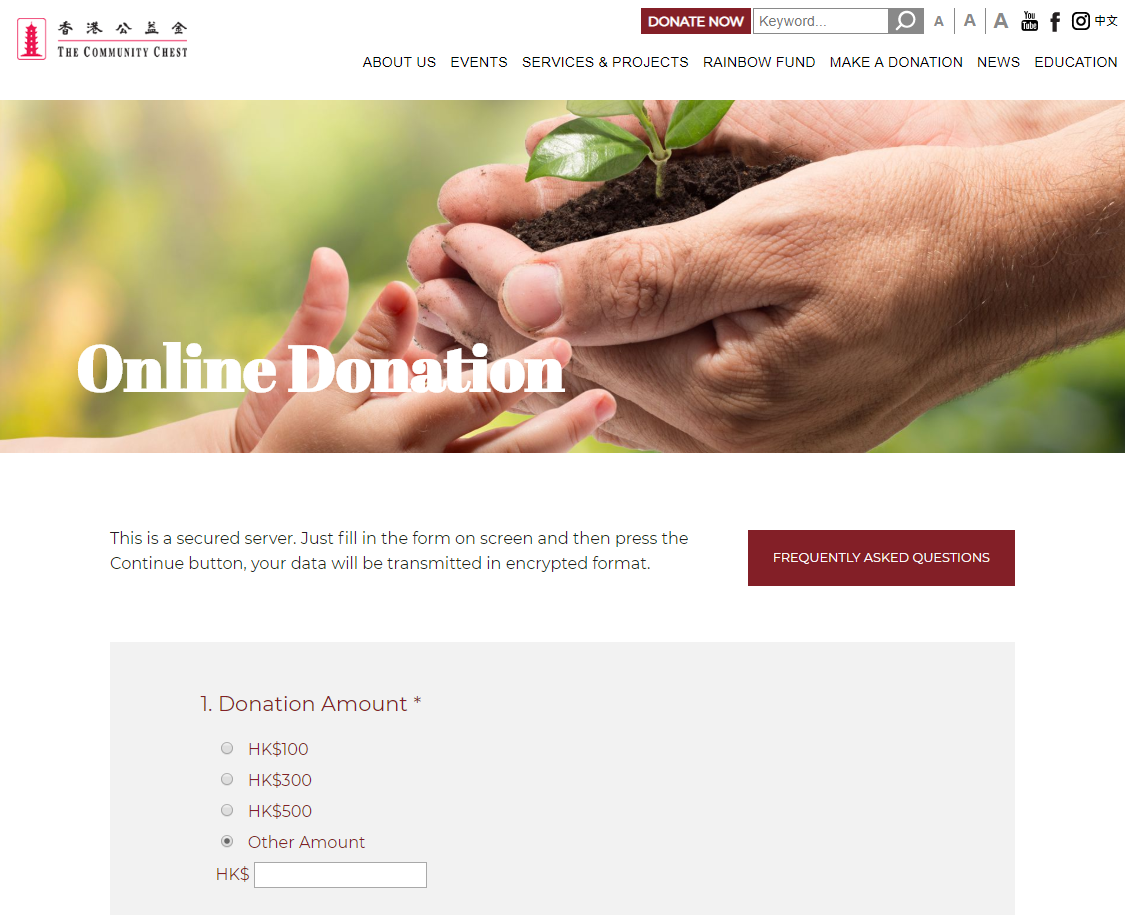 |
|
|
|
2. |
Choose “The Community Chest Love Teeth Day” as event you would like to support and “Medical & Healthe Services” as donation designation |
|
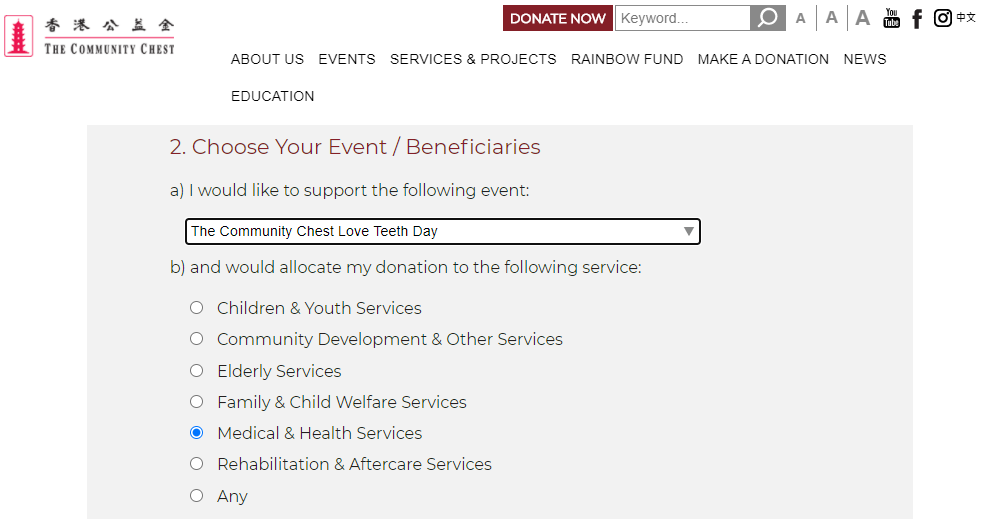 |
|
|
|
3. |
Fill in “Quantity of Love Teeth Day Pack required: XX pack” on Remarks. |
|
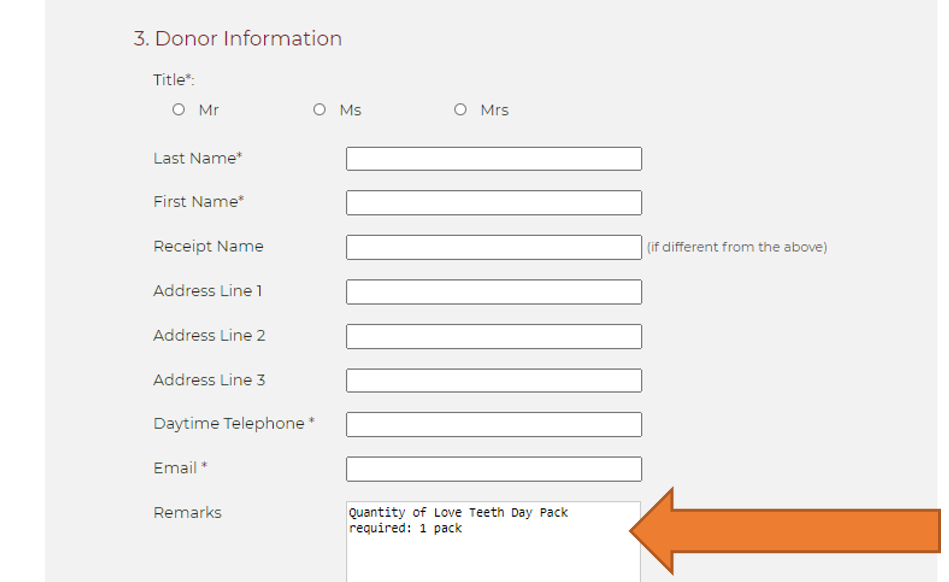 |
|
|
|
4. |
If official receipt is required, fill in “Receipt Name” and “Address” |
|
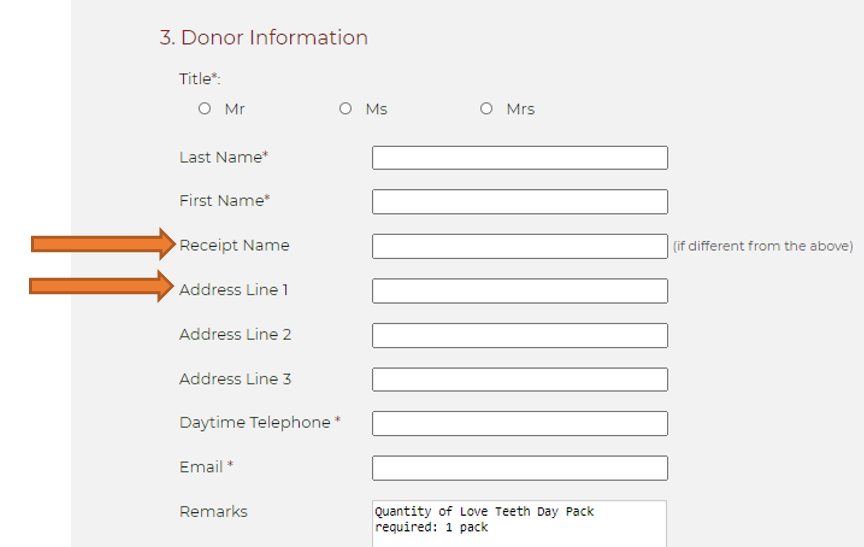 |
|
|
|
5. |
Select whether you are willing to receive promotional and marketing materials or updates from the Chest. |
|
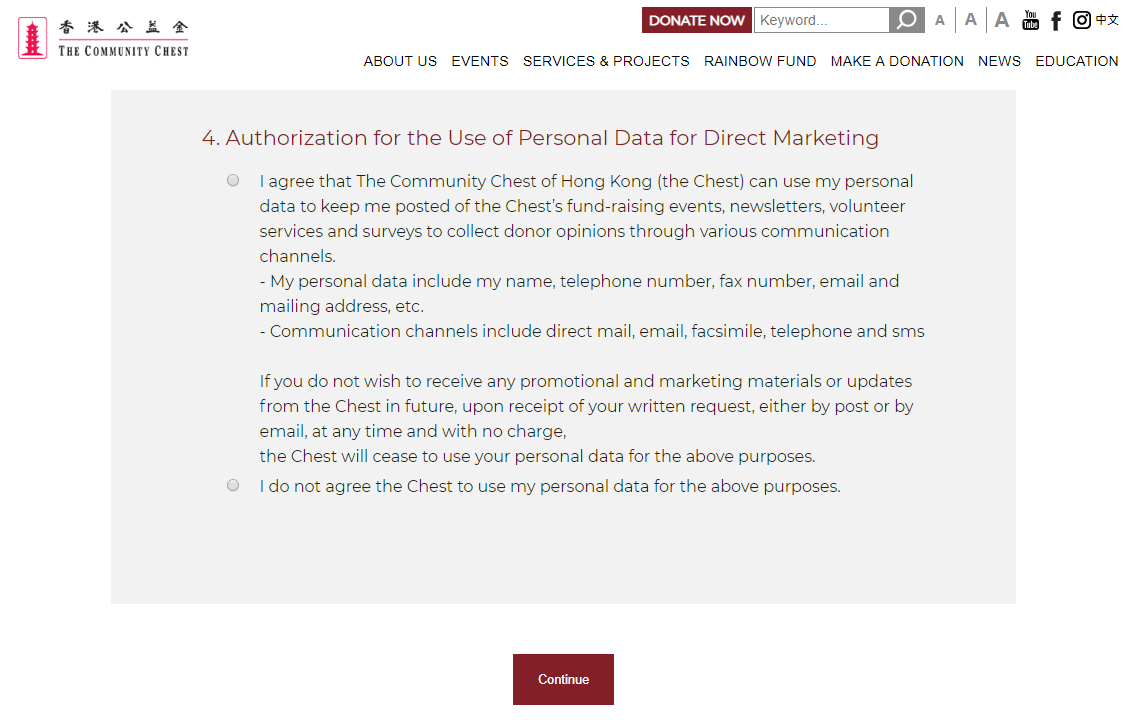 |
|
|
|
6. |
Confirm donation details and click “Confirm & Submit”. |
|
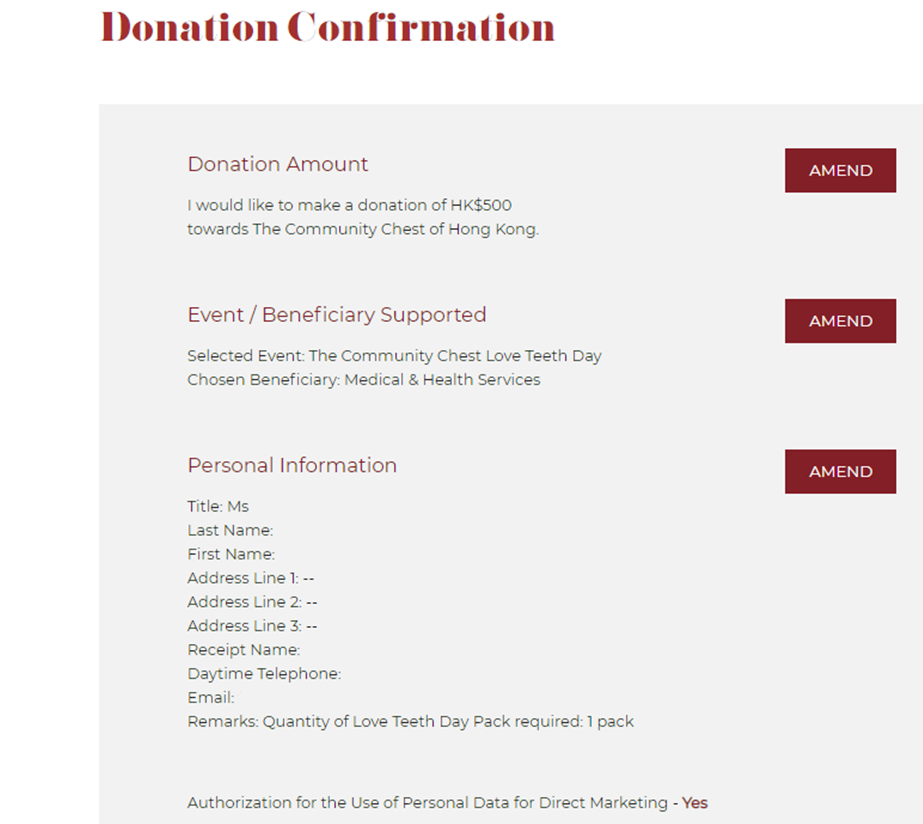 |
|
|
|
7. |
Select payment method. |
|
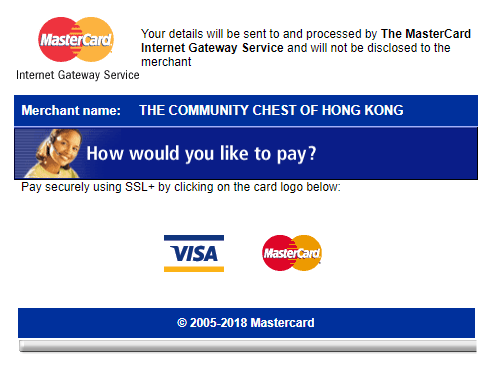 |
|
|
|
8. |
Enter Credit Card details. |
|
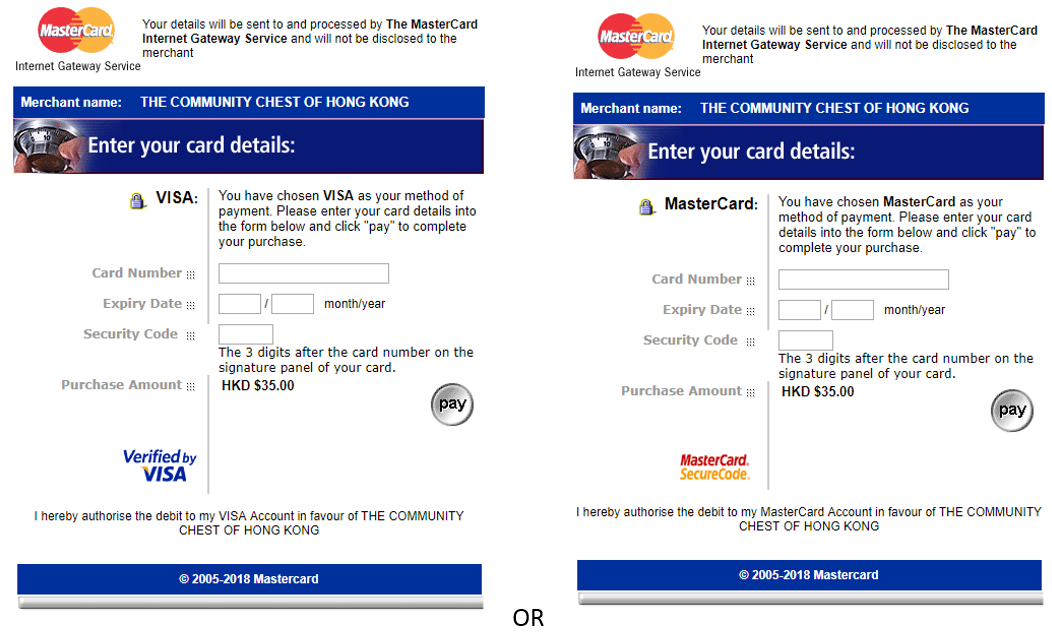 |
|
|
|
9. |
After the donation is successfully paid, you will receive a confirmation email with all provided information. |
|
Email Sample |
|
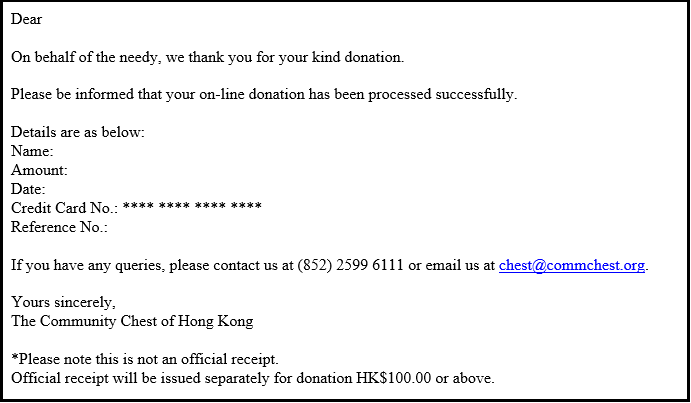 |
|
|
|
10. |
The Chest office will notify the participants on the collection of Love Teeth Day Pack on or before 22 November 2021. |
|